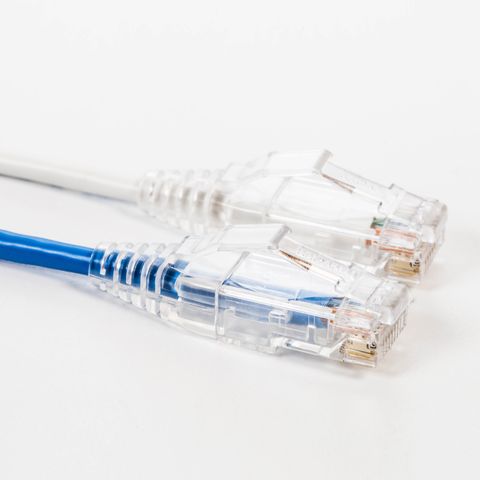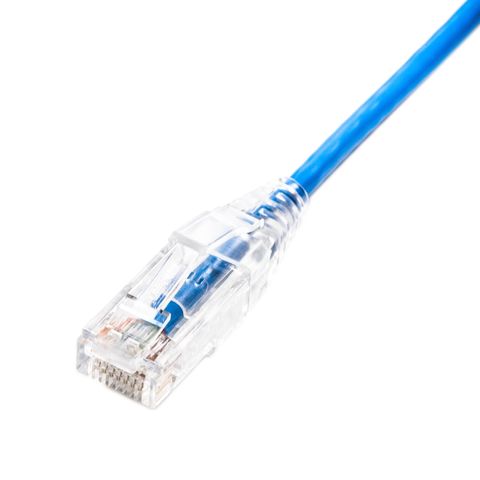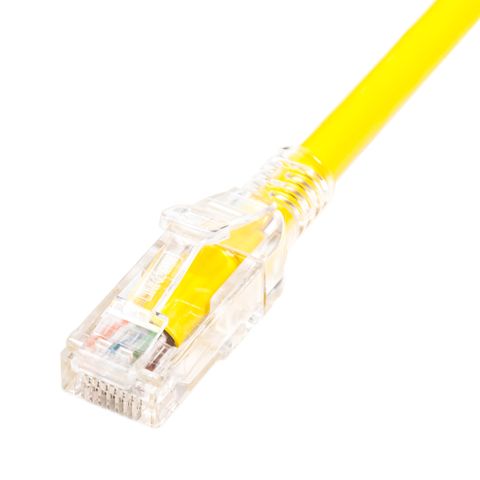Many people know that network cables are used to connect to the internet, but when it comes to purchasing them, the various grades can be confusing. What is Cat. 6? What about Cat. 8? You might be left wondering, what do cats have to do with network cables? Actually, "Cat" is abbreviation for "Category," which refers to the cable's grade. This is why people often shorten it to "Cat" or "C" when describing the grade of a network cable.

Different generation of Ethernet cables support different transmission speeds. The grade range is from Cat. 5, Cat. 5e, Cat. 6, Cat. 6A, Cat. 7 to Cat. 8; however, Cat. 7 is a little different. Cat. 7 Cables are not developed to use traditional RJ45 connectors approved by TIA/EIA (Telecommunications Industry Association/Electronic Industries Alliance). In other word, there is no standard Cat. 7 RJ45 Connectors compatible Cat.7 Cables. This also means that testing equipment manufacturers, such as FLUKE, do not have a standard reference for equipment to test Cat. 7, making it difficult for users to perform standardized speed tests on Cat. 7 cables.

Currently, the most common used Ethernet cables on the market are Cat. 5e and above. To briefly explain, Cat. 5e supports speeds up to 100M, Cat. 6 up to 1G, Cat. 6A 10G, and Cat. 8 25/40G. The higher the number, the higher transmission speeds.

Once you understand the different grades, you can determine which cable is right for you. The network cable should match the Internet speeds provided by local network suppliers. If your home internet is only 24M-500M and you don't plan to upgrade to more than 1G in the future, then Choose Cat. 6. However, if you're replacing cables for a new house or office, it's better to go with Cat. 6A, as network cables installed in walls are expected to last more than ten years. Cat. 6A supports speeds up to 10G, internet speeds will only get faster in the future. In some cases, it might be better using Cat. 8 for future needs. If budget allows, this is indeed a great choice. However, Cat. 8 currently supports a maximum length of only 30 meters, so if the installing distance points does not exceed 30 meters, Cat. 8 is an excellent choice. Besides supporting 40G network speeds, Cat. 8 offers an wonderful experience for streaming media and Hi-Res audio.

There are many types of network cables on the market, they may seem similar, but their actual features can vary significantly. As the saying goes, "You get what you pay for." Don’t skimp on network cables; while the cables themselves are inexpensive, the wiring installation is costly. If you buy poor-quality cables and experience unstable network transmission, you may need to rewire everything, which can be a significant financial burden. Many cheap cables are made of terrible materials like copper-clad aluminum or copper-clad steel. Non-pure copper cables can be very unstable during connections and may even cause signal loss.

A trustable network cable should have clear markings on the cable outer sheath indicating the brand, cable grade, or certifications. If you're curious about your cable, start by checking these markings. This guideline helps you choose a qualified network cable, and next time, it is easier for you to make a choice on network cables.